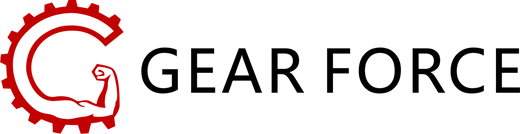Introduction:
Hoverboards have gained immense popularity as a fun and convenient mode of transportation. However, like any electronic device, they can sometimes encounter issues that require troubleshooting. In this guide, we will explore common problems faced by hoverboard owners and provide step-by-step solutions to get your hoverboard up and running again.
Section 1: Diagnosing the Problem
Before diving into troubleshooting, it's crucial to identify the specific issue you're facing. Here are some common problems and their symptoms:
1.1 Self-Balancing Issues: If your hoverboard is unable to maintain balance and constantly tilts to one side or shakes while in use, it indicates a self-balancing issue.
1.2 Battery Problems: If your hoverboard is not holding a charge, experiencing short battery life, or not turning on at all, there may be battery-related issues.
1.3 Wheel Malfunctions: In case your hoverboard is not moving forward, backward, or making strange grinding noises, the problem might be with the wheels or motors.
Section 2: Troubleshooting Steps
2.1 Self-Balancing Issues:
Step 1: Calibrate the Hoverboard: Calibrating the hoverboard can often fix self-balancing problems. Start by placing the hoverboard on a level surface. Turn it off and press and hold the power button for several seconds until the LED lights flash. Release the power button and let the hoverboard remain still until the lights stop flashing. Turn it back on and test the self-balancing functionality.
Step 2: Check the Foot Pads: Ensure that the foot pads are clean and free from any debris that might interfere with the sensors. Wipe them with a clean, dry cloth and try using the hoverboard again.
2.2 Battery Problems:
Step 1: Charge the Battery: Connect the hover board to the charger and ensure it is plugged into a functioning power outlet. Allow the battery to charge fully. If the charging light does not turn on or stays red for an extended period, there might be an issue with the charger or the battery itself. Consider using a different charger or contacting the manufacturer for further assistance.
Step 2: Replace the Battery: If the battery does not hold a charge or is significantly degraded, it might need replacement. Consult the manufacturer's guidelines or reach out to a professional technician to replace the battery safely.
2.3 Wheel Malfunctions:
Step 1: Inspect the Wheels: Check the wheels for any visible signs of damage, such as flat spots, worn treads, or loose connections. Tighten any loose bolts or screws and ensure that the wheels are properly aligned.
Step 2: Clean the Wheels: If the wheels are not moving smoothly or making grinding noises, they may be clogged with dirt or debris. Use a soft brush or cloth to clean the wheels and remove any obstructions.
Step 3: Motor Replacement: If the wheels are still not functioning correctly after cleaning and inspection, there might be an issue with the motors. Contact a professional technician or the manufacturer for motor replacement or repair.
Section 3: Safety Considerations
When troubleshooting hover boards, it's essential to prioritize safety. Follow these guidelines to ensure a safe troubleshooting process:
- Always disconnect the hoverboard from the charger and turn it off before troubleshooting.
- Wear appropriate safety gear, such as a helmet, knee pads, and elbow pads, especially when testing the hoverboard after resolving an issue.
- Refer to the manufacturer's instructions and guidelines throughout the troubleshooting process.
Conclusion:
Troubleshooting a hoverboard can be a straightforward process if you follow the right steps. By diagnosing the problem accurately and implementing the appropriate solutions, you can get your hoverboard back to its smooth and functional state. Remember to prioritize safety at all times and consult professional help or the manufacturer if needed. Enjoy your hoverboard adventures with confidence, knowing that you have the troubleshooting skills to overcome common issues that may arise.